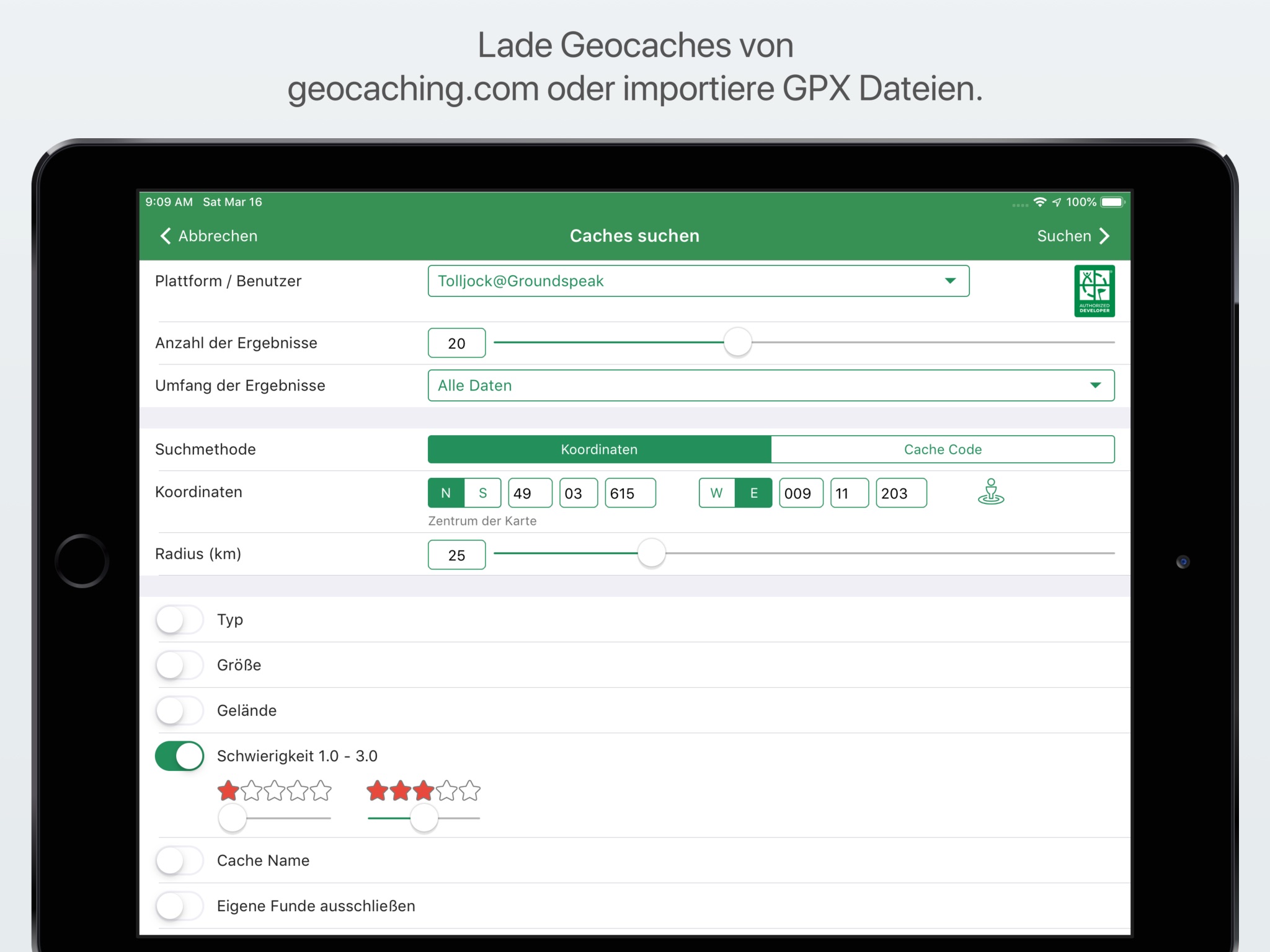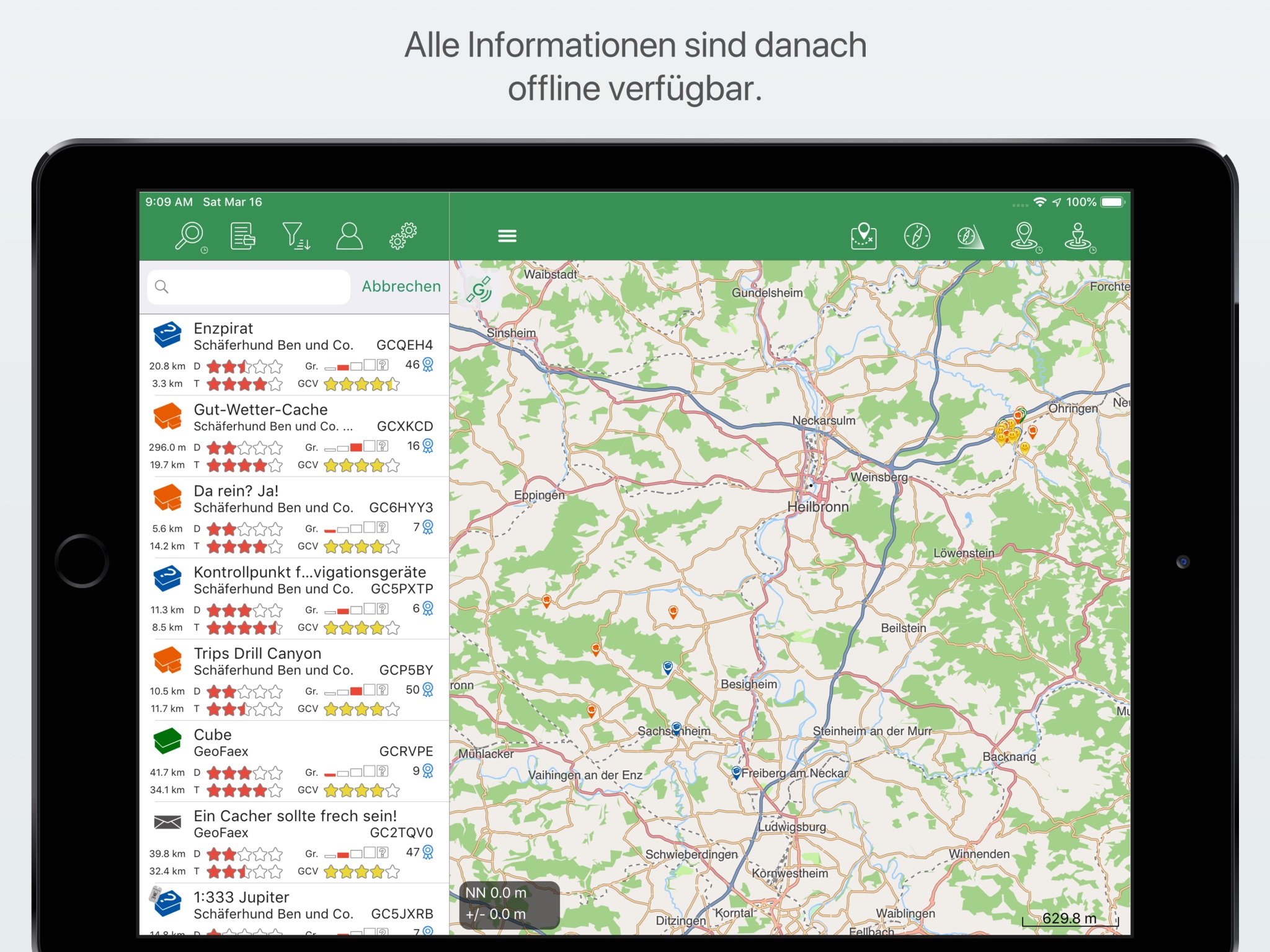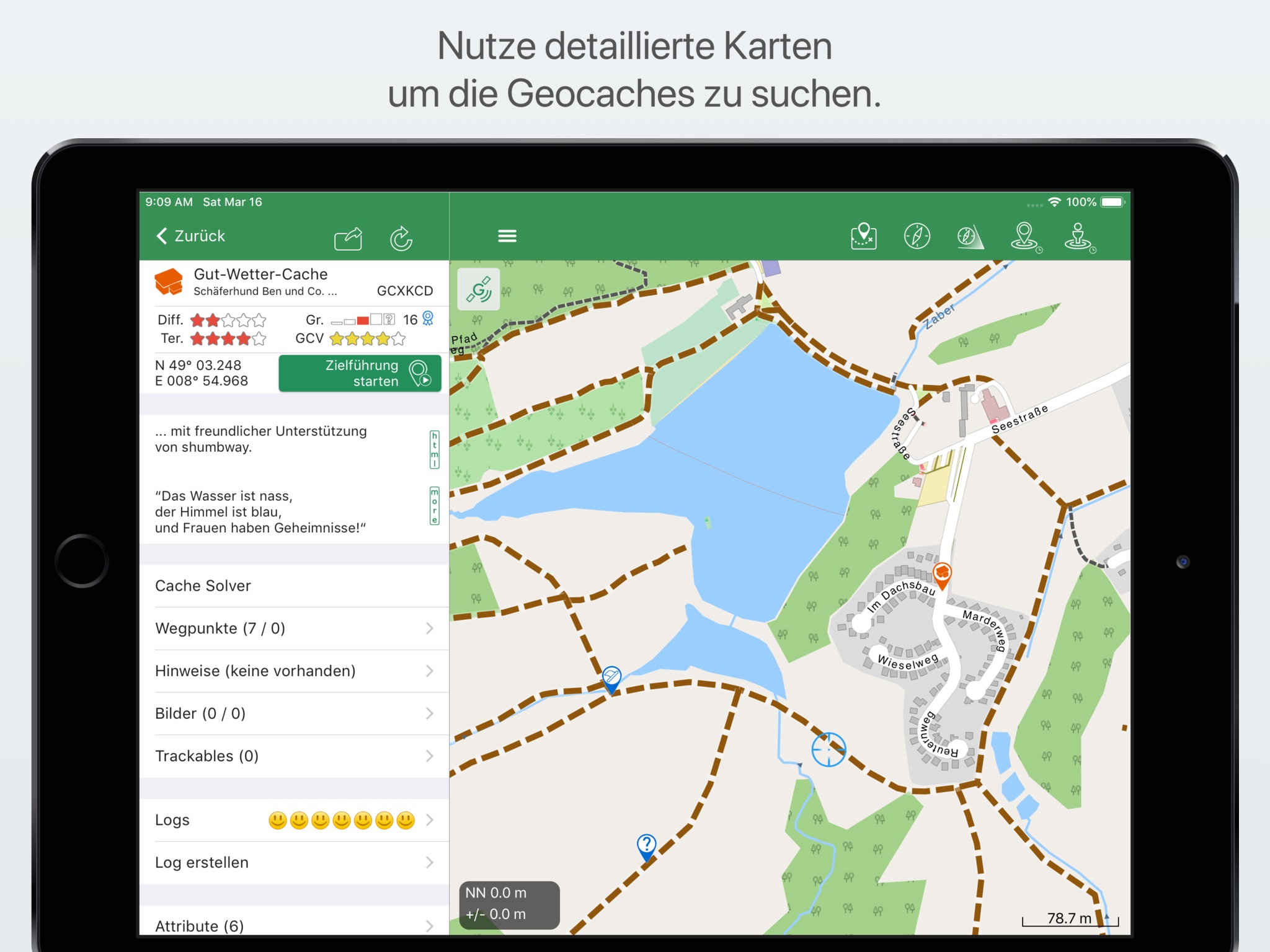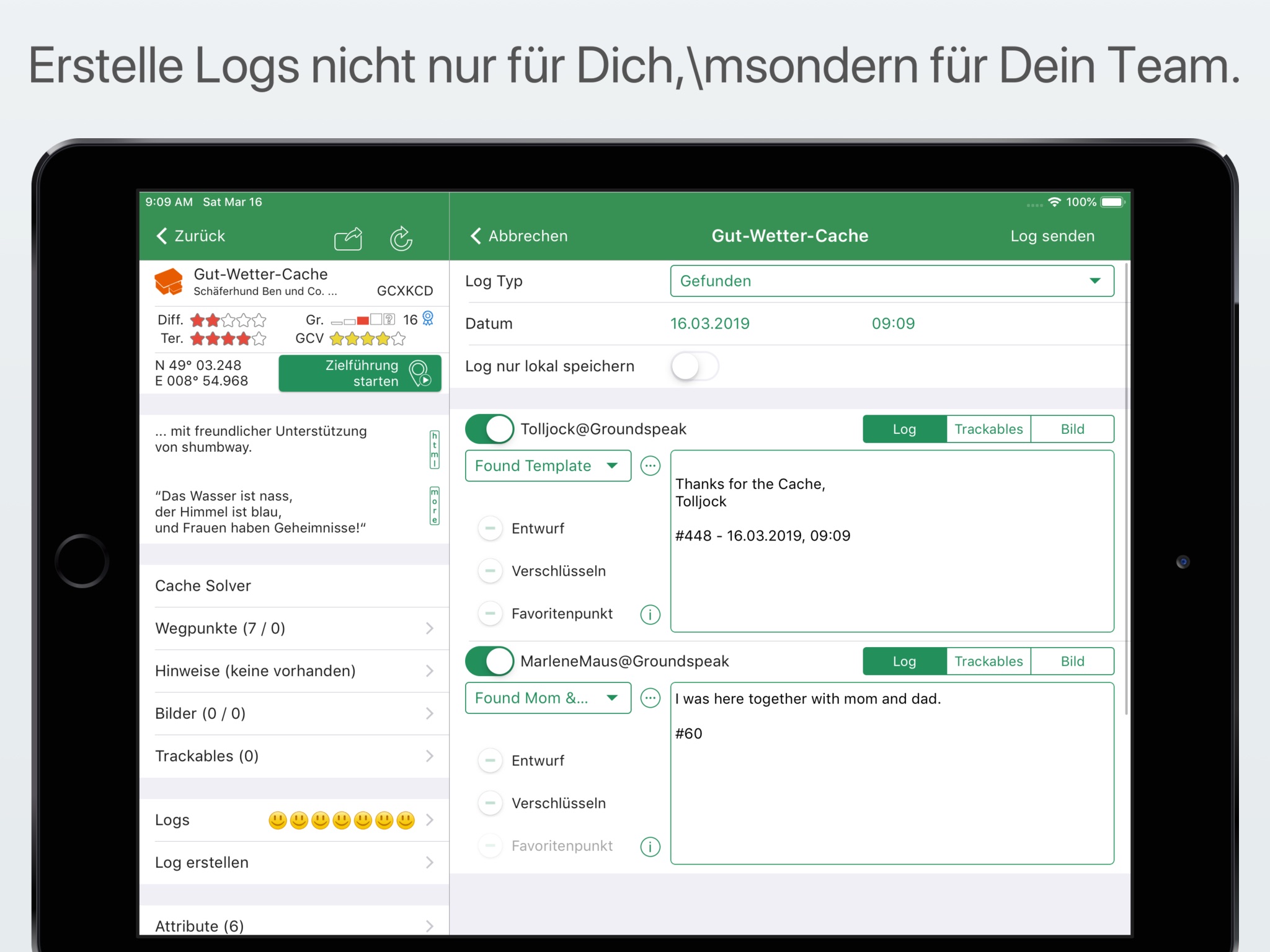Looking4Cache Lite app for iPhone and iPad
Looking4Cache is a app with a wide set of functions around the fascinating hobby geocaching. With direct access to over two million geocaches on Groundspeak´s Geocaching platform you can search for a box nearly everywhere.
In seconds you can store geocaches including all informations like the last logs, the waypoints and the images to your device over the direct API access (for this please read the annotation on the bottom). Or you can import a gpx file or a pocket query. All data will be stored on your device for offline usage.
Log your founds with trackables instantly or after your trip in the app. You can upload fieldnotes to the geocaching website too. And this not only for you but also for your complete team.
To save power the GPS accuracy will be switched based on the distance to your next target.
Here a list of the key functions:
Load Geocaches:
- through the Geocaching Live API
- load Pocket Queries or geocaching.com Lists
- import own GPX files
- GCVote integration
Manage lists:
- add Geocaches to lists
- use a lot of filers and sorts
- swipe a cache to build lists for your next trip
Maps:
- Online OpenStreetMap and Bing
- Online Apple Maps
- Send coordinates to other navigation apps
Log Geocaches:
- for multiple users
- with a log drafts, multiple for each log type possible
- log Travelbugs
- save logs locally
- Fieldnotes
Attention: To access the geocaches you need a user on Groundspeak´s Geocaching plattform (.com). According to your membership type the amount of data is restricted. Basic Members could load 3 full cache descriptions per day and up to 6000 basic descriptions. As a Basic Member the geocache search is restricted to traditional caches. To get full access and use all functions of this app you should have a premium account.
Attention: Continued use of GPS running in the background can dramatically decrease battery life.
Pros and cons of Looking4Cache Lite app for iPhone and iPad
Looking4Cache Lite app good for
I loved it anyway before. Now its better. Every week I slowly learn another useful feature that quickly becomes essential. Theres plenty I use and plenty left to discover.
This app works well for what I need it for. I use it on my iPod to download all the caches coordinates that I am thinking of searching for. It saves the coordinates and the map of the area where they are so that I can enter the coordinates of the cache I want to look for into my gpsr. No idea how well it works for iPhone.
Best free app for apple phonepad
Overhead map and free details for 3 caches per day is awesome
Enjoy
We use this app to geocache and log on our iPads using wifi when traveling....took some getting used to finding where all commands were and how things work but its perfect...and best of all...free!
I love this app, but even though Im logged in with my geocaching.com login it doesnt record my finds on my account. :(
Some bad moments
Downloads from Caches or scrolling in the list is not possible. App shut down every time. In the past it was better. But now it is only Spam
The app description shows a navigation bar, but I have yet to find how to turn this on. Zooming in or out to show both origin and destination seems to be missing.
This is a promising app, but as if yet has nothing on the Groundspeak app other than price.
Acyducy Review wouldnt take my name. I like what Im seeing so far. Going to buy the full version to try out the off line maps. Been looking for a way to seek caches with off line maps. Would like to be able to enter trackables. Should have a selectable list of "your" current held TB and a way to log picked up TB,s and when you drop them off. This is a major stumbling block for logging with this program. Needs to be a high priority fix/upgrade to make this app a killer app . While you can log your find you must use another app to log or dip trackables. Not a good thing. Keep working on it..
This has some great features, such as the ability to navigate to a cache or related waypoint via another app (it supports at least TomTom and Navigon, maybe others). This is an awesome feature that the official Geocaching app doesnt provide. Also you can filter searches based on difficulty, terrain, etc. However the UI is confusing, partly due to poor translation to English (and in some cases, not translated at all). For example in the filtering options, most options are inclusive (so find caches that ARE of a certain difficulty range), but others are exclusive. For example the Founds option (which is already some confusing wording), that filters OUT ones youve found, which makes sense, but then it seems to me the wording should be "Not found". Also there are some fairly unclear icon buttons. Etc. Still, once you figure it out this app has some really great features and Im definitely considering buying the Pro version.
This apps UI takes a while to get used to (stable and usable for me), but after a short time you find that it gives AMAZING functionality! Love the Navigon navigation.
Downloading PQs is easy and you get ALL the info you do in the official app. Maps and navigation are also good.
Play with it a bit, to get used to it.
Not sure what more you get with the pro app but the free version is astounding
If you have an iPhone this is the best FREE app for geocaching. It has a slider tab that lets you link right to the actual geocaching web
site. It takes a little working with and setting up but linking to the actual web site is by far better than anything else.
Usually Looking4Cache Lite iOS app used & searched for
geocaching,
geocaching free,
geocache,
geocaching app,
geo cache,
geo caching,
geocaching app free,
geocaching.com,
geocaching gps,
cache music offline,
geocaching®,
looking4cache lite - geocaching app,
and other. So, download free Looking4Cache Lite .ipa to run this nice iOS application on iPhone and iPad.